Tensorflow 改装 inception-v3
Table of Contents
1 根據特定應用改裝 inception-v3
本节不包含代码, 只是介绍如何使用 tensorflow 的 hub 包中的预置的训练好的模型, 来训练自己的任务.
1.1 修改 inception-v3 的原理
inception-v3 是 1000 分類問題, 其最後幾層是這樣的.
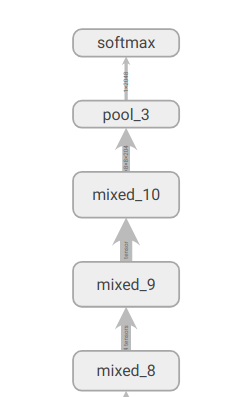
如果我現在有一個 10 分類問題, 我仍然可以利用 inception model 來做, 因爲 CNN 的前面層都可以理解爲是獲取 feature map. 那麼這個對圖片來說是通用的. 我只需放棄最後一層的 softmax, 換成我需要的一個小 NN 網絡, 把所有 inception 前面的層都看成是對我的輸入數據做特徵轉換, 這個特徵轉換會得到一個 'code', 他是 pool_3 的輸出. 原理如下图示:
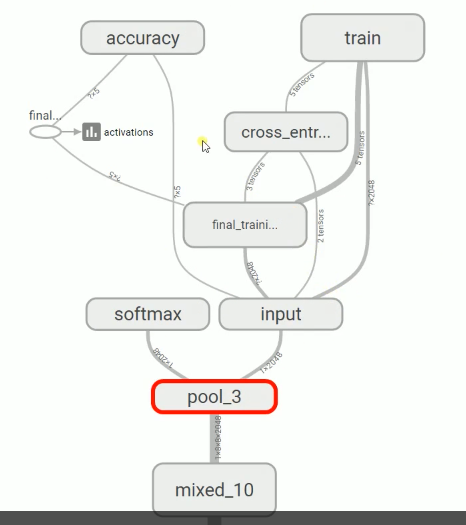
1.2 hub 预置算法框架介绍
代码位置:
…./hub/examples/image_retraining/retrain.py
xxx.pb 模型 \
yyy.pbtxt 数值-uid | --------+
zzz.txt uid-描述 / |
|
| model.tgz
|
/+--+ /+--+ /+--+ /+--+
+-+-+| +-+-+| +-+-+| +-+-+|
........ | |/ | |/ | |/ | |/ .....
. +---+ +---+ +---+ +---+
. inception resnet imagenet a3c
last layer. _v3
transform . |
. | model_dir, the dir of downloaded tgz file of pretrained model test data set
. | /
. | ----------------------| output xxx.pb session /
. v / | 1. open .pb +----------/+
. +--------------+ v 2. graph_def parse graph * graph | / |
like this your own image_dir | | output_graph from .pb / \ | | | output
+----<- Data set ----------------> | retrain.py | < --------------- a dir used to store ---------------------------------> * * ---> |run(_ , _ )| --------> test labels
| . | | the new NN model 3. import graph_def | | \ | / |
| . +--------------+ suit for your task, as it was defined * * * | / |
v to . ^ ^ +--------------+ "xxx.pb" file by us +-/---------+
| . | | v /
| . bottleneck_dir | | output_labels /
| code vector -------------------+ +---------------- a dir uesd to /
files 1 vector 1 file store all parsed get tensor by name
train_data same architechture with labels from image_dir
|- cars img dir "yyy.txt" file, like
|- car1.jpng "cars
|- car2.jpng animals
|- car3.jpng flower"
|- car4.jpng
|- ...
|- animal
|- animal1.jpng
|- animal2.jpng
|- animal3.jpng
|- animal4.jpng
|- ...
|- flower
|- ...
最方便的是, tensorflow 的 hub 提供了源码文件通过 transfer learnning 来帮你达此目的, 你只需要简单指定几个参数:
image_dir: 你的训练集图片(一个分类一个文件夹)存放路径bottleneck_dir: 存放 'bottleneck code' 的文件夹路径(与上面图片一一对应的 txt 文本)model_dir: 模型的压缩包所在文件夹路径output_graph: 训练好的图的存放路径(用于 tensorboard 可视化)output_labels: 通过(1)获取的标签
--bottleneck_dir <目錄存放每個image轉換到pool_3的code>
--how_many_training_steps 200 \
--model_dir <你下載的與訓練模型的壓縮包的目錄, 注意他只認壓縮包>
--output_graph <訓練好的圖的存放路徑> \
--output_labels <labels 存放路徑> \
--image_dir <你想輸入的圖片路徑, 該目錄下包含的文件夾會被當成分類名>
所以他最好是這樣的目錄結構:
data --+
|- cars --+
|- car1.jpng
|- car2.jpng
|- car3.jpng
|- car4.jpng
|- ...
|- animal-+
|- animal1.jpng
|- animal2.jpng
|- animal3.jpng
|- animal4.jpng
|- ...
|- flower-+
|- ...
经过程序运行后, 会在指定的 bottleneck_dir 中生成每张图对应的 code, 格式如下.
每个image 文件都会经过 inception 从input到pool-3(输出层前一层) 输出为一个高维
vector, 我们可以将其理解为特征转换.
#+BEGIN_EXAMPLE
data --+ bottleneck_dir-+
|- cars --+ |- cars --+
|- car1.jpng |- car1.jpng_httpxxxxx_vector~1.txt
|- car2.jpng |- car2.jpng_httpxxxxx_vector~1.txt
|- car3.jpng |- car3.jpng_httpxxxxx_vector~1.txt
|- car4.jpng |- car4.jpng_httpxxxxx_vector~1.txt
|- ... |- ...
|- animal-+ |- animal-+
|- animal1.jpng |- animal1.jpng_httpxxxxx_vector~1.txt
|- animal2.jpng |- animal2.jpng_httpxxxxx_vector~1.txt
|- animal3.jpng |- animal3.jpng_httpxxxxx_vector~1.txt
|- animal4.jpng |- animal4.jpng_httpxxxxx_vector~1.txt
|- ... |- ...
|- flower-+ |- flower-+
|- ... |- ...
(require 'ob-async)
ob-async
实例运行下面的 shell script 执行程序, 得到模型和标签
#!/usr/bin/zsh python /home/yiddi/git_repos/on_ml_tensorflow/retrain.py \ --bottleneck_dir bottleneck \ --how_many_training_steps 200 \ --model_dir /home/yiddi/git_repos/on_ml_tensorflow/inception_model \ --output_graph /home/yiddi/git_repos/on_ml_tensorflow/pretrained_transfer_model/output_graph.pb \ --output_labels /home/yiddi/git_repos/on_ml_tensorflow/pretrained_transfer_model/output_labels.txt \ --image_dir data/train/
Converted 2 variables to const ops.
python /home/yiddi/wellknown_proj_sourcecode/hub/examples/image_retraining/retrain.py \ google 提供的用於 transfer learning inception-v3 的源代碼